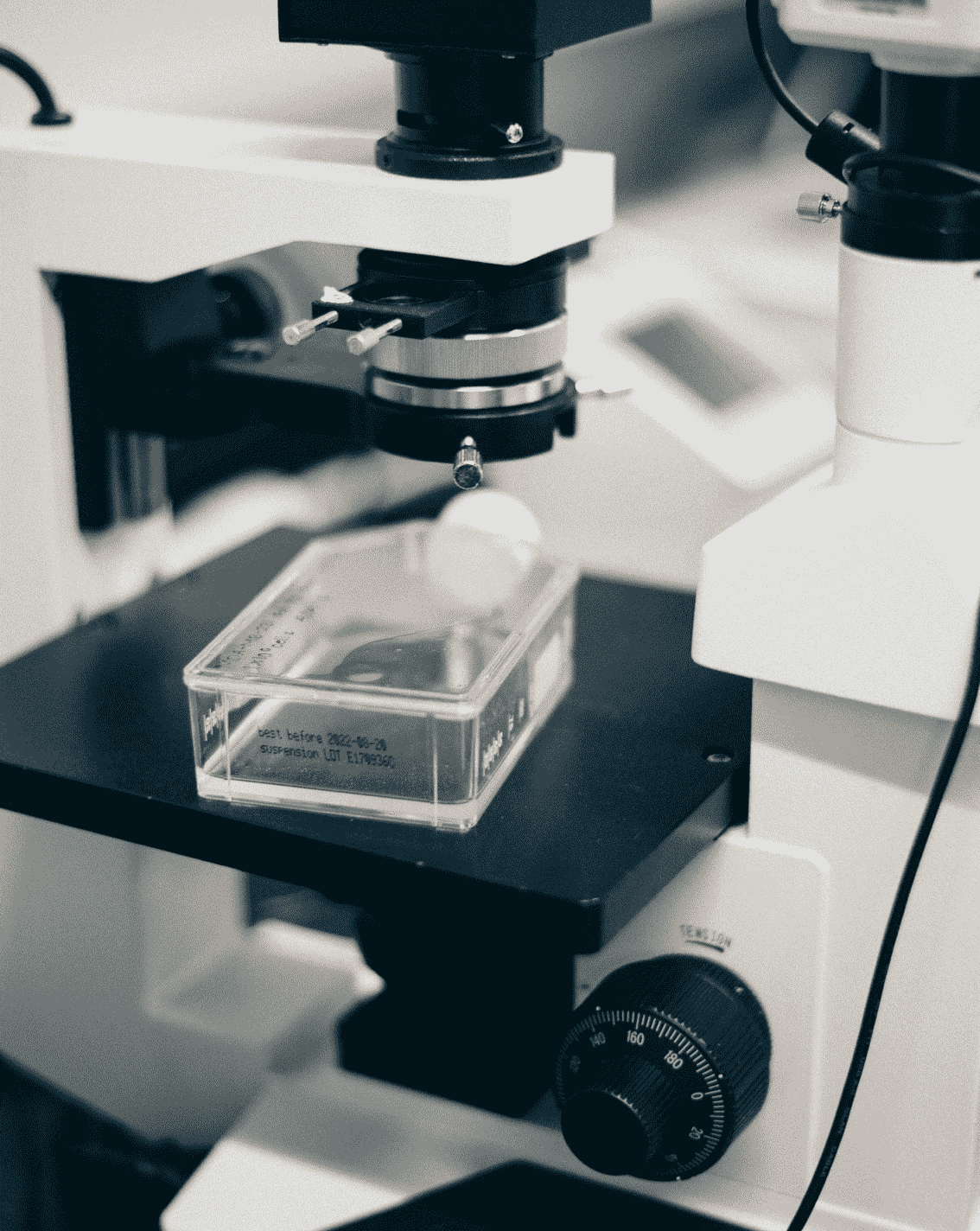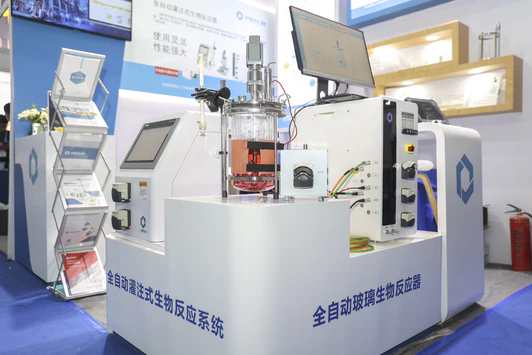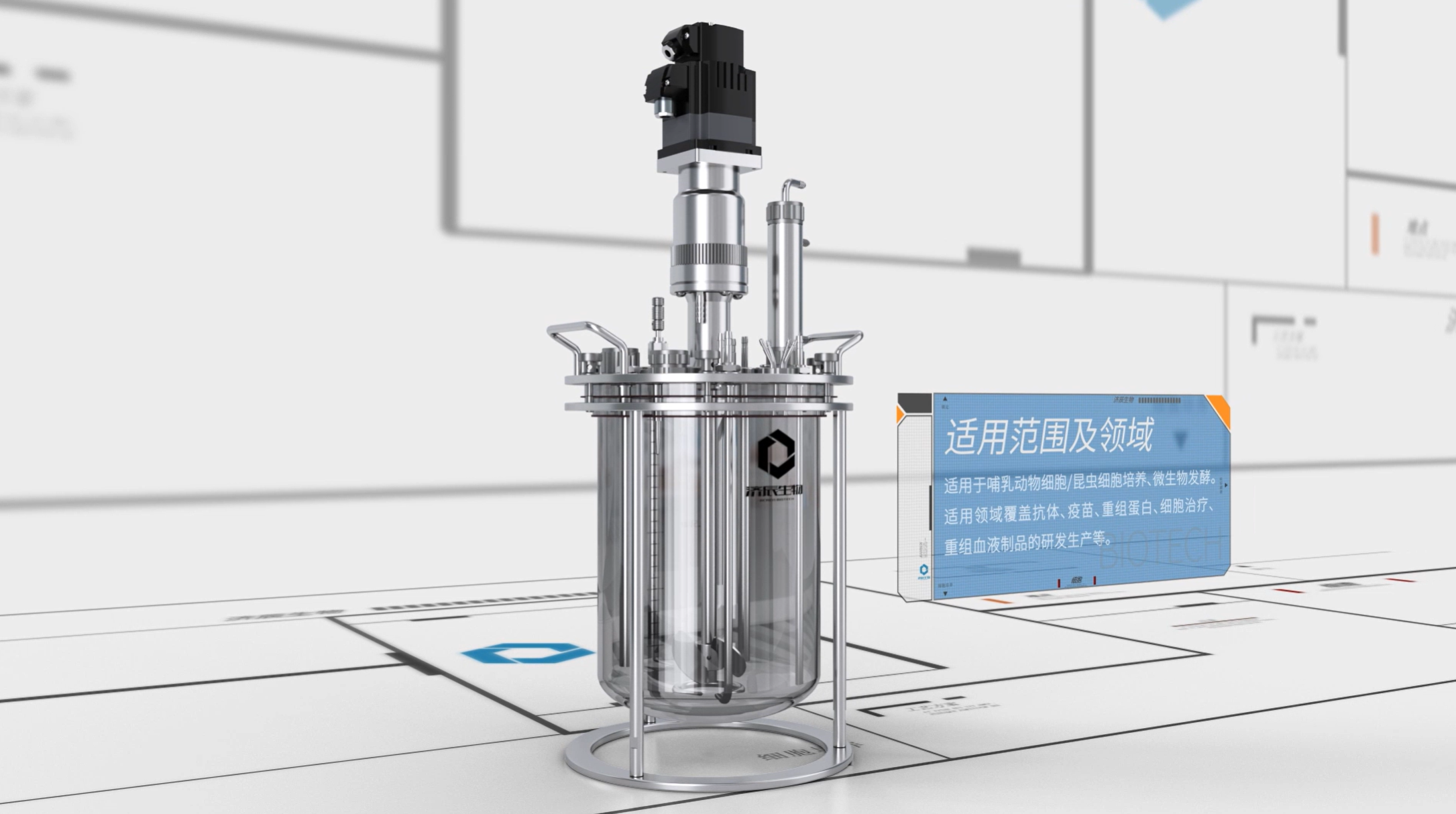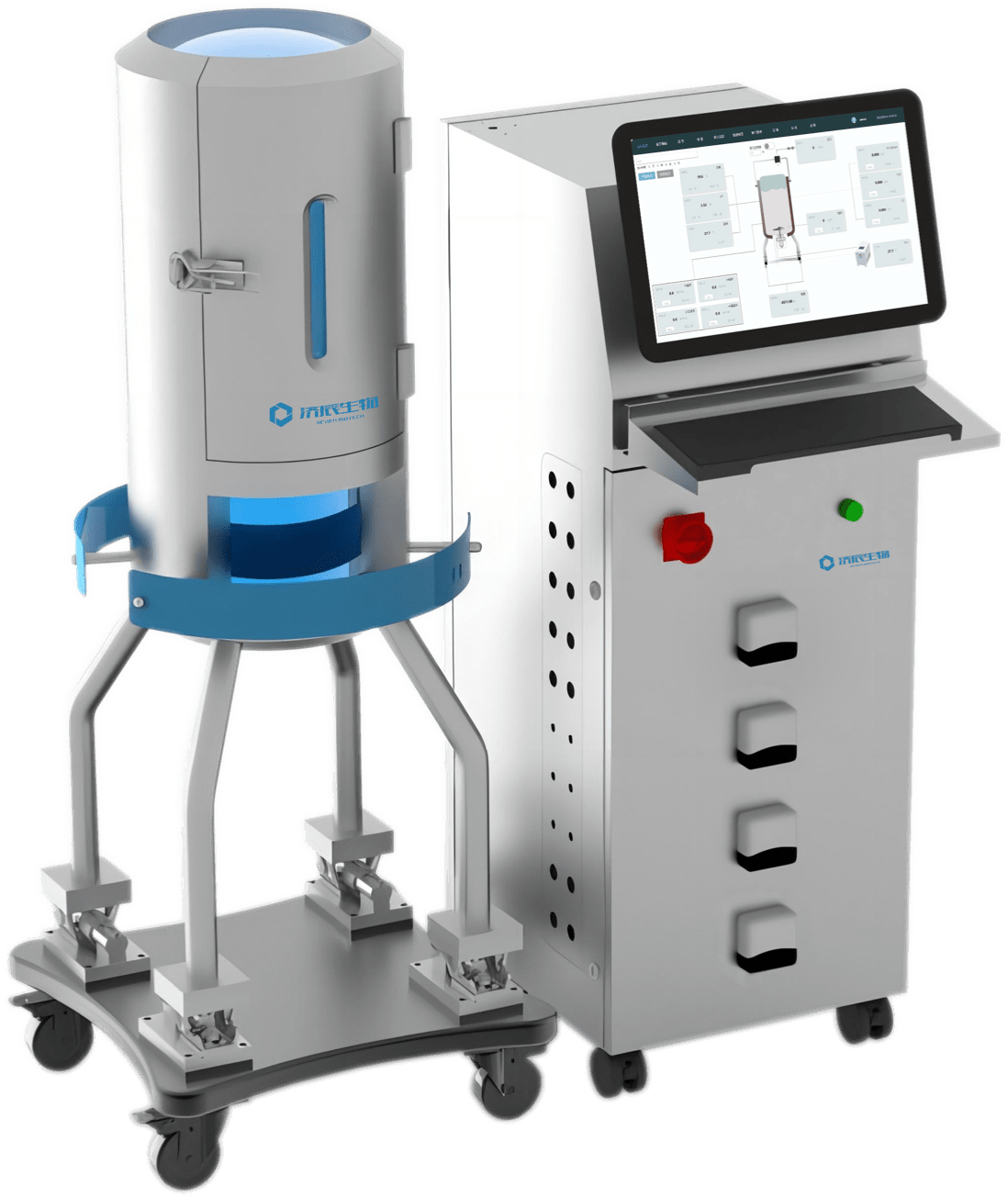What is process automation?
Process automation uses technology to automate complex business processes.
It typically serves three functions: automating processes, centralizing information, and reducing the requirement for human input. It aims to eliminate bottlenecks, reduce errors and data loss, while improving transparency, cross-departmental communication and processing speed. Process automation uses technology to automate complex business processes. It typically serves three functions: automating processes, centralizing information, and reducing the need for human input. It is designed to eliminate bottlenecks, reduce errors and data loss, while improving transparency, cross-departmental communication and processing speed.
Take the example of a car wash. The car wash process is fully automated as follows:
The customer selects the type of wash he wantsThe system asks the customer for paymentAccepts the customer's paymentApproves the transaction and advises the customer to drive to the car washUses sensors to identify whether the car is in the correct position and advises the driver to parkUses a series of sensors to identify the height and size of the carRuns the pre-selected payment program. This includes a number of variables including rinsing, washing with soap and brush, waxing and blow-drying the car When finished, the customer is advised to leave the car wash. While this is a very simple automated process, most people are familiar with the process that seamlessly integrates digital transactions and inputs from the customer and transforms it into a series of mechanical automations using software, hardware, and communication with the accounting system.
Process automation streamlines the system by eliminating manual inputs, resulting in fewer errors, increased speed of delivery, improved quality, reduced costs, and streamlined business processes. It combines software tools, people and processes to create fully automated workflows. Process Automation vs. Robotic Process Automation Some people will use these two terms interchangeably. However, there are some important factors and differences between Robotic Process Automation (RPA) and Process Automation. While they both automate business processes, the similarities only go so far.
Traditional process automation has a much broader range of applications and integrations. It includes the use of machines to perform tasks, software, data and storage systems, and integration activities. However, robotic process automation focuses on front-end activities and simulates work in almost the same way as humans. While process automation typically requires significant input from IT engineers and developers, robotic process automation uses robots that can be trained or self-trained.RPA is typically used for IT functions such as email replies, data extraction, and other basic system tasks that would otherwise be performed by humans. Business process automation covers a large number of tasks, including: managing and collecting data files automating repetitive tasks connecting and integrating data sources and services.
Process automation uses technology to automate complex business processes.
It typically serves three functions: automating processes, centralizing information, and reducing the requirement for human input. It aims to eliminate bottlenecks, reduce errors and data loss, while increasing transparency, cross-departmental communication and processing speed. Process automation uses technology to automate complex business processes. It typically serves three functions: automating processes, centralizing information, and reducing the need for human input. It is designed to eliminate bottlenecks, reduce errors and data loss, while improving transparency, cross-departmental communication and processing speed.
Take the example of a car wash. The car wash process is fully automated as follows:
The customer selects the type of wash he wantsThe system asks the customer for paymentAccepts the customer's paymentApproves the transaction and advises the customer to drive to the car washUses sensors to identify whether the car is in the correct position and advises the driver to parkUses a series of sensors to identify the height and size of the carRuns the pre-selected payment program. This includes a number of variables including rinsing, washing with soap and brush, waxing and blow-drying the car When finished, the customer is advised to leave the car wash. While this is a very simple automated process, most people are familiar with the process, which seamlessly integrates digital transactions and inputs from the customer and transforms them into a series of mechanical automations using software, hardware, and communication with the accounting system.
Process automation streamlines the system by eliminating manual inputs, resulting in fewer errors, increased speed of delivery, improved quality, reduced costs, and streamlined business processes. It combines software tools, people and processes to create fully automated workflows. Process Automation vs. Robotic Process Automation Some people will use these two terms interchangeably. However, there are some important factors and differences between Robotic Process Automation (RPA) and Process Automation. While they both automate business processes, the similarities only go so far.
Traditional process automation has a much broader range of applications and integrations. It includes the use of machines to perform tasks, software, data and storage systems, and integration activities. However, robotic process automation focuses on front-end activities and simulates work in almost the same way as humans. While process automation typically requires significant input from IT engineers and developers, robotic process automation uses robots that can be trained or self-trained.RPA is typically used for IT functions such as email replies, data extraction, and other basic system tasks that would otherwise be performed by humans. Business process automation covers a large number of tasks, including: managing and collecting data files automating repetitive tasks connecting and integrating data sources and services.